The Single Sign-On (SSO) ID system in Rajasthan has revolutionized access to government services, offering citizens a unified platform for various e-governance applications. However, like any digital system, users occasionally encounter issues that can hinder their experience. This article delves into the common issues with SSO ID Rajasthan users and provides practical solutions to resolve them. We’ll explore the underlying factors contributing to these issues, discuss the challenges in implementing fixes, and examine the broader impact of these problems on e-governance in Rajasthan.
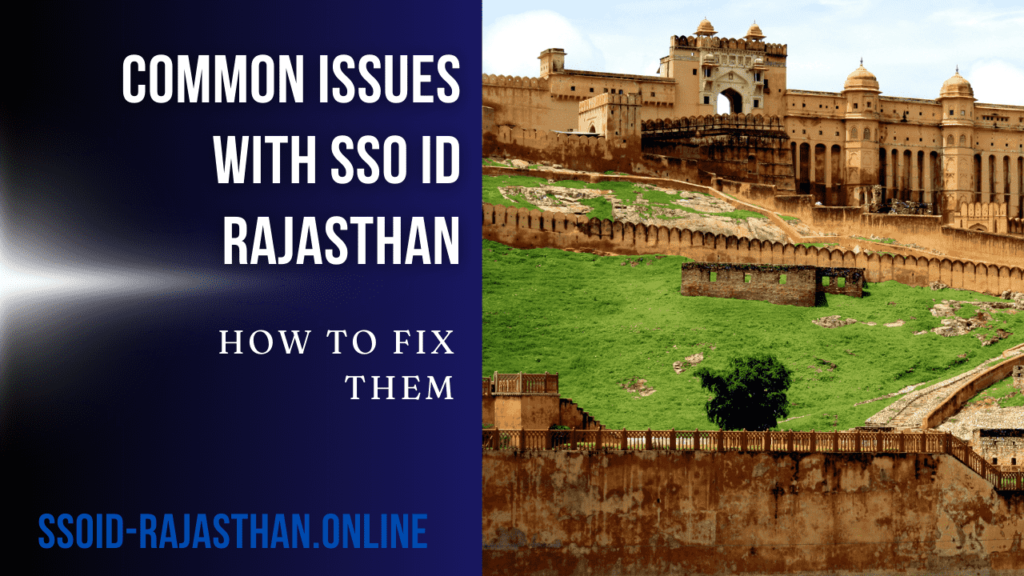
Understanding SSO ID Rajasthan
Before we dive into the issues, it’s crucial to understand what SSO ID Rajasthan is. This centralized authentication system allows users to access multiple government services with a single set of login credentials, streamlining the process of interacting with various departments and services. While it has significantly improved accessibility, users sometimes encounter obstacles that require troubleshooting.
Common Issues and Their Solutions
1- Login Problems
- Issue: Users often report difficulties logging into their SSO ID accounts.
- Causes: Forgotten passwords, account lockouts due to multiple incorrect attempts, and browser compatibility issues.
Solutions:
- Password Reset: Use the “Forgot Password” option on the login page. Follow the steps to reset your password via email or mobile OTP.
- Account Unlock: If locked out, wait for the specified time (usually 30 minutes) before attempting to log in again. For persistent issues, contact the SSO helpdesk.
- Browser Compatibility: Try using a different browser or clearing your current browser’s cache and cookies.
2- OTP (One-Time Password) Issues
- Issue: Users may not receive OTPs or experience delays in receiving them.
- Causes: Network connectivity problems, outdated contact information in the system, and server overload during peak times.
Solutions:
- Check Network: Ensure your mobile has a stable network connection.
- Update Contact Info: Log in to your SSO account and verify that your registered mobile number is correct.
- Wait and Retry: During peak hours, wait for a few minutes and request the OTP again.
3- Profile Update Difficulties
- Issue: Users face problems while updating their profile information.
- Causes: System glitches, strict validation rules for certain fields, and incomplete or incorrect documentation.
Solutions:
- Double-check Information: Ensure all entered data meets the specified format requirements.
- Document Verification: Upload clear, legible copies of required documents in the specified format.
- Stepwise Update: Instead of updating all information at once, try updating one field at a time.
4- Service Access Issues
- Issue: Inability to access specific services linked to the SSO ID.
- Causes: Lack of necessary permissions, incomplete profile information, and service-specific technical issues.
Solutions:
- Permission Check: Verify that you have the required permissions for the service. Some services may need additional registration.
- Complete Profile: Ensure your SSO profile is complete with all necessary information.
- Service-specific Helpdesk: Contact the helpdesk of the specific service you’re trying to access.
5- Integration Problems with Other Platforms
- Issue: Difficulties in using SSO ID to access integrated third-party services.
- Causes: Outdated integration protocols, mismatched user information across platforms, and temporary server issues.
Solutions:
- Update Applications: Ensure you’re using the latest version of both the SSO portal and the third-party application.
- Information Sync: Verify that your information matches across all integrated platforms.
- Temporary Workaround: In case of persistent issues, try accessing the service directly (if possible) and report the integration problem to both SSO and the service provider.
Key Factors Impacting SSO ID Issues
Several factors influence the occurrence and resolution of these common issues:
Technical Infrastructure
Impact: The robustness of the underlying technical infrastructure plays a crucial role. Factors like server capacity, network reliability, and software architecture impact the system’s performance.
User Digital Literacy
Impact: The success of digital services heavily depends on the digital literacy of the population. While urban areas have shown higher adoption rates, rural regions face challenges due to limited digital skills.
Balancing Act: Investing in digital literacy programs and providing user-friendly interfaces can bridge the gap and enhance overall service adoption.
Internet Connectivity
Impact: Reliable internet connectivity is crucial for accessing online services. The government has been working on improving internet infrastructure, but challenges persist in remote areas.
Balancing Act: Expanding internet infrastructure and offering offline support options can ensure broader access to services.
User Interface and Experience
Impact: The design and user-friendliness of the SSO ID platform play a significant role in service adoption. A well-designed interface can encourage more citizens to use digital services.
Balancing Act: Regularly updating the platform based on user feedback and usability testing can improve the user experience.
Data Security and Privacy
Impact: As more services go digital, ensuring the security and privacy of user data becomes paramount. The government must invest in robust cybersecurity measures to maintain public trust.
Balancing Act: Balancing robust security protocols with user convenience is essential to ensure both safety and ease of use.
Integration with Legacy Systems
Impact: Many government departments still rely on legacy systems. Seamless integration of these systems with the SSO ID platform is crucial for efficient service delivery.
Balancing Act: Investing in modernization and interoperability of systems can facilitate smoother integration and service delivery.
Challenges and Tradeoffs
While addressing these issues, several challenges and tradeoffs need to be considered:
Digital Divide
Challenge: Bridging the digital divide between urban and rural areas remains a significant challenge. Digital services may inadvertently exclude those without access to technology or the internet.
Tradeoff: Balancing efforts to expand digital infrastructure with immediate support for offline access can help address this challenge.
Language Barriers
Challenge: Rajasthan is a linguistically diverse state. Ensuring that services are available in local languages is crucial for wider adoption but can be resource-intensive.
Tradeoff: Providing multilingual support while ensuring the platform remains easy to navigate requires careful planning and resources.
Cybersecurity Risks
Challenge: As more services go online, the risk of cyberattacks and data breaches increases.
Tradeoff: Balancing ease of access with robust security measures is an ongoing challenge. Overly stringent security can hinder user experience, while lenient measures can compromise data security.
Infrastructure Costs
Challenge: Developing and maintaining the digital infrastructure required for SSO ID services involves significant costs.
Tradeoff: The government must balance these expenses with other developmental priorities, ensuring sustainable investment in digital infrastructure.
Training and Support
Challenge: Continuous training of government staff and providing support to citizens is essential for the success of digital services.
Tradeoff: Ongoing investment in human resources is required, which must be balanced with other fiscal responsibilities.
Importance of Considering Impact
When addressing common issues with SSO ID Rajasthan, it is crucial to consider the broader impact:
User Satisfaction
Impact: A well-designed and efficient SSO ID system can significantly enhance user satisfaction by providing easy access to a wide range of services. Ensuring a positive user experience is crucial for the platform’s success.
Government Efficiency
Impact: Streamlined access to services can improve administrative efficiency and reduce the burden on government offices. It allows for better resource allocation and more effective service delivery.
Digital Inclusion
Impact: Ensuring that all citizens, regardless of their technical proficiency, can access and benefit from the SSO ID system is essential for promoting digital inclusion. Providing support and training can help achieve this goal.
Economic Impact
Impact: Efficient e-governance services save time and resources for both citizens and the government, contributing to overall economic productivity.
Data-Driven Governance
Impact: Resolving SSO ID issues ensures more accurate and comprehensive data collection, which is crucial for informed policy-making and resource allocation.
Best Practices for Users
To minimize SSO ID issues, users can follow these best practices:
- Regular Password Updates: Change your password periodically and avoid using easily guessable information.
- Keep Contact Information Current: Regularly verify and update your registered email and mobile number.
- Use Trusted Devices: Access your SSO ID from secure, personal devices whenever possible.
- Stay Informed: Keep track of any announcements or updates regarding the SSO system through official channels.
- Report Issues Promptly: If you encounter any problems, report them to the helpdesk immediately for quicker resolution.
Future Outlook
As technology evolves, so will the solutions to SSO ID issues. Some potential developments include:
- AI-Powered Support: Implementing AI chatbots for instant troubleshooting assistance.
- Biometric Authentication: Introducing additional security layers like fingerprint or facial recognition.
- Blockchain Integration: Utilizing blockchain technology for enhanced security and transparency in data management.
- Mobile-First Approach: Developing more robust mobile applications for easier access and troubleshooting.
- Predictive Issue Resolution: Using data analytics to predict and preemptively address potential system issues.
Conclusion
The SSO ID Rajasthan system represents a significant step towards streamlined e-governance, but it’s not without its challenges. By understanding common issues and their solutions, users can more effectively navigate the system. Meanwhile, continuous improvement efforts by the government, focused on addressing these challenges, will be crucial in enhancing the overall user experience.
As we move forward, the success of the SSO ID system will depend on striking the right balance between security, accessibility, and user-friendliness. It’s a dynamic process that requires ongoing collaboration between government agencies, IT professionals, and citizens. By working together to address and resolve these common issues, Rajasthan can set a benchmark for efficient and inclusive e-governance, paving the way for a more digitally empowered society.
I’ve forgotten my SSO ID password. How can I reset it?
To reset your forgotten SSO ID password: Go to the SSO ID Rajasthan login page
Click on the “Forgot Password” option
Enter your registered mobile number or email ID
Follow the instructions to receive an OTP
Use the OTP to set a new password If you face any issues during this process, contact the SSO helpdesk for assistance.
Why am I not receiving the OTP on my mobile phone?
If you’re not receiving the OTP, try these steps: Check your mobile network connection
Ensure your registered mobile number is correct in your SSO profile
Wait for a few minutes and request the OTP again
Check if the OTP is being received in your SMS inbox or a separate folder for official messages
If the problem persists, contact your mobile service provider to check for any message blocking issues
How can I update my personal information in my SSO ID profile?
To update your SSO ID profile information: Log in to your SSO ID account
Navigate to the profile or settings section
Select the information you wish to update
Enter the new details and save the changes
For certain updates, you may need to provide supporting documents
If you encounter any issues, try updating one field at a time instead of multiple fields at once
I’m unable to access a specific service through my SSO ID. What should I do?
If you can’t access a particular service: Verify that you have the necessary permissions for that service
Ensure your SSO profile is complete with all required information
Try logging out and logging back in to refresh your session
Clear your browser cache and cookies, then try again
If the problem continues, contact the helpdesk of the specific service you’re trying to access
My account is locked due to multiple incorrect login attempts. How can I unlock it?
If your account is locked: Wait for the specified lockout period (usually 30 minutes) before attempting to log in again
Use the “Forgot Password” option to reset your password if you’re unsure of the correct one
If you’re still unable to access your account after the lockout period, contact the SSO helpdesk for manual unlocking
To prevent future lockouts, make sure to use a password manager or note down your correct password securely
